



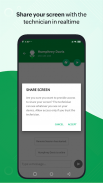



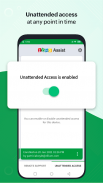
Customer App - Zoho Assist

Customer App - Zoho Assist açıklaması
Zoho Assist – Müşteri uygulaması ile mobil cihazınız için yüksek kaliteli uzaktan destek alın. Teknisyenler sorunları gerçek zamanlı olarak gidermek için cihazınıza güvenli bir şekilde erişebilir. İster uzaktan destek ister gözetimsiz erişim olsun, uygulama her zaman, her yerde sorunsuz bir destek deneyimi sağlar.
Sorumluluk reddi beyanı:
Bu uygulama, uzaktan kontrolü ve ekran paylaşımını kolaylaştırmak için cihazınızdaki Cihaz Yöneticisi iznini kullanır. Daha fazla açıklama için lütfen Assist@zohomobile.com ile iletişime geçin.
Bir dolandırıcılığı veya şüpheli etkinliği bildirmek için https://www.zoho.com/assist/report-a-scam.html sayfamızı ziyaret edin.
Uzaktan Destek oturumuna katılmak için
Adım 1: Zoho Assist – Müşteri uygulamasını Play Store'dan indirip yükleyin.
Adım 2: Teknisyenin e-posta yoluyla gönderdiği davet bağlantısını açarak veya teknisyen tarafından sağlanan oturum anahtarını doğrudan uygulamaya girerek oturuma katılın.
Adım 3: Onay verdikten sonra teknisyen, destek sağlamak için cihazınıza güvenli bir şekilde erişecektir. Oturumu istediğiniz zaman geri düğmesine dokunarak sonlandırabilirsiniz.
Gözetimsiz erişim
İstediğiniz zaman güvenilir teknisyeninizin gözetimsiz erişimi için Android cihazınızı kolayca kaydedebilirsiniz. Teknisyeniniz tarafından paylaşılan dağıtım bağlantısına tıklayarak, sizin tarafınızdan başka bir işlem yapılmasına gerek kalmadan onlara kesintisiz erişim izni vermeniz yeterlidir. Ayrıca gerektiğinde gözetimsiz erişimi etkinleştirebilir veya devre dışı bırakabilirsiniz.
Özellikler
- Ekranınızı teknisyenle güvenli bir şekilde paylaşın.
- Tam cihaz kontrolüyle uzaktan yardım alın.
- Ekran paylaşımını duraklatın veya devam ettirin ve istediğiniz zaman erişin.
- Oturum sırasında herhangi bir formatta dosya gönderin ve alın.
- Uygulama içindeki teknisyenle anında sohbet edin.
























